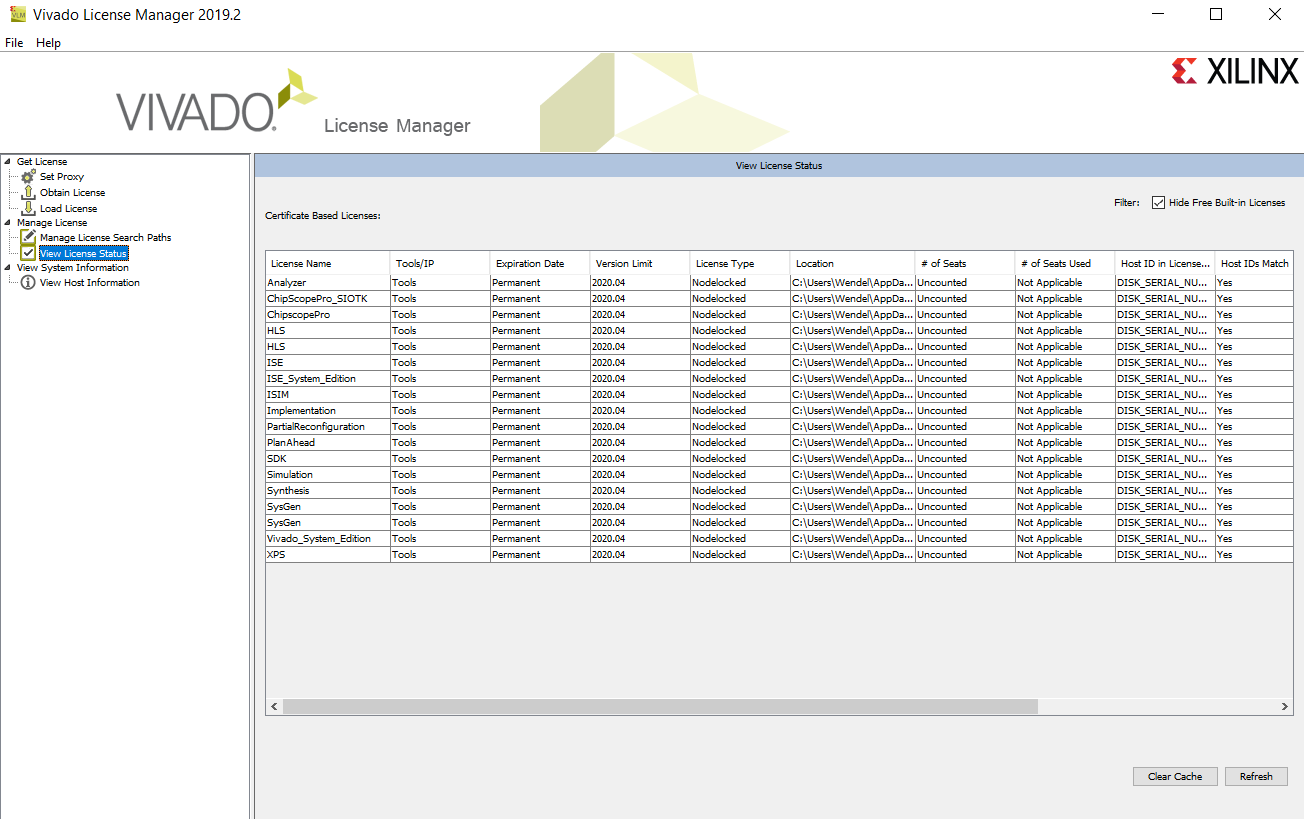Vivado License#
A valid license for the Vivado software is necessary to generate the bitstream for the Xilinx UltraScale+ (XCZU9EG). Otherwise, the following error message will be generated in Vivado.
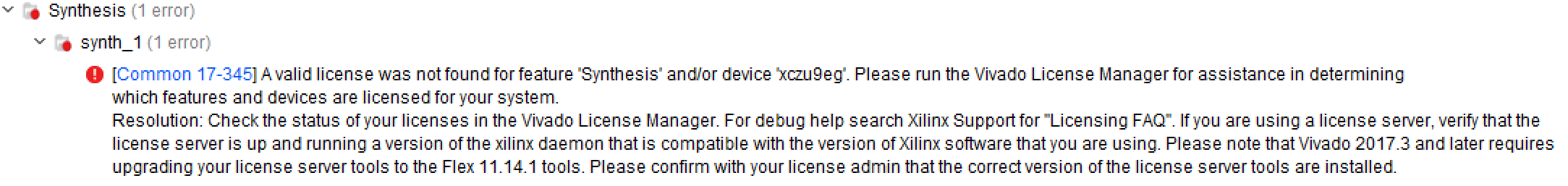
Obtain a Vivado license#
There are three ways to get a valid license for Vivado:
Purchase the license from Xilinx
Obtain a 30-day trial license
Obtain trial license#
Open the Vivado license manager.
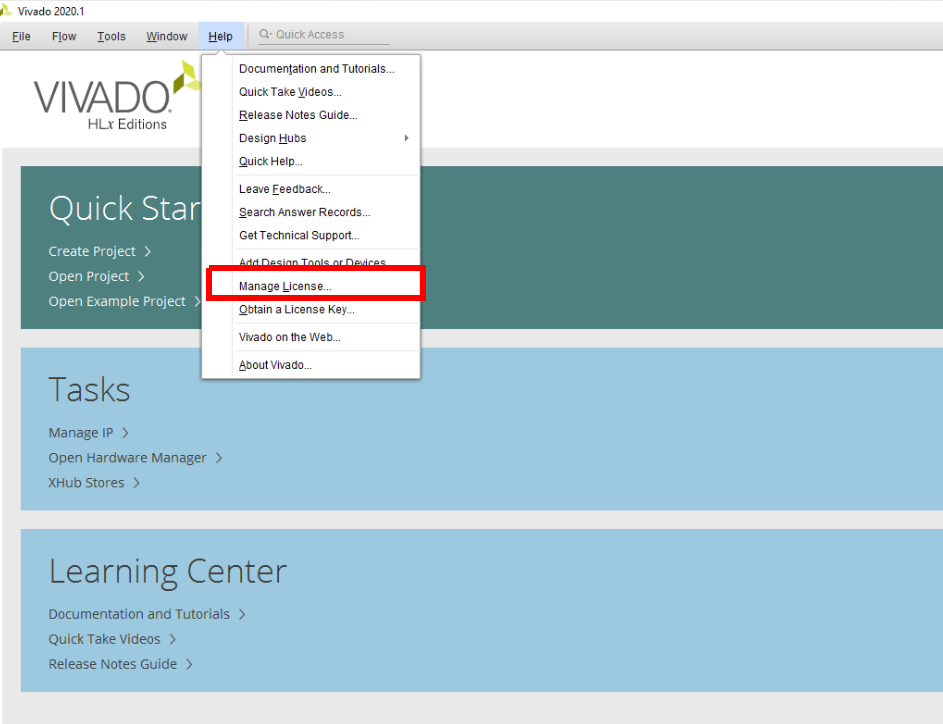
View License Status is empty.
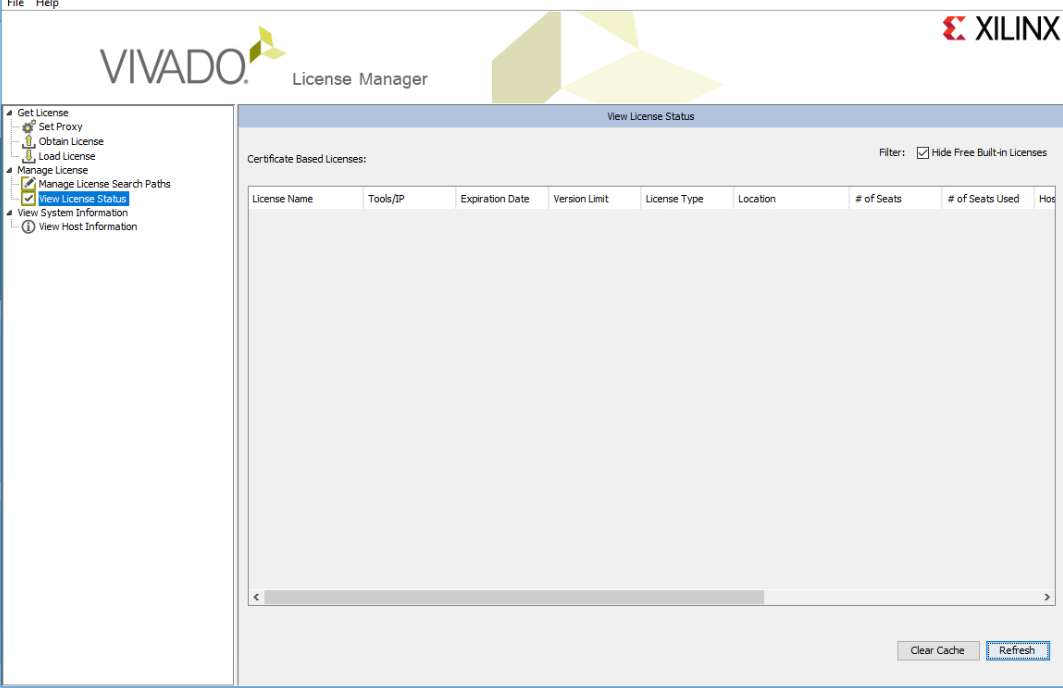
Generate a 30-day trial license.
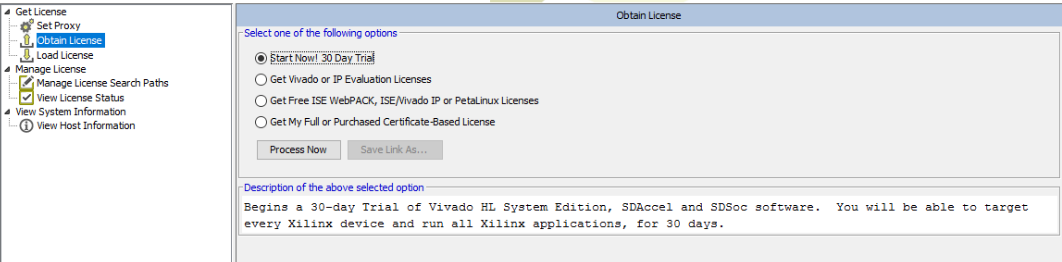
Vivado prompts successful license generation.
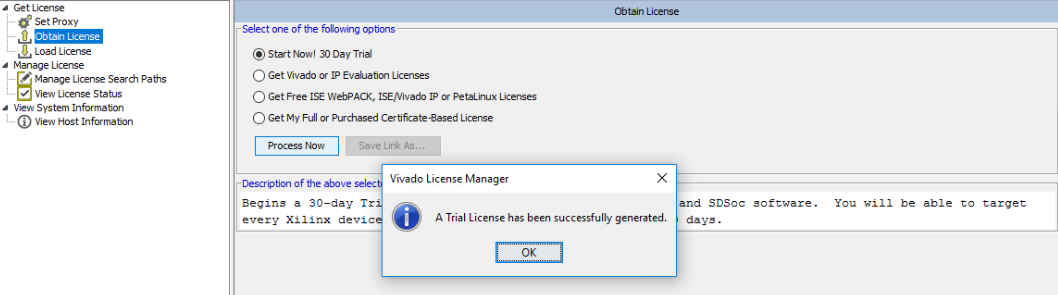
The license manager shows the license in View License Status after a refresh.
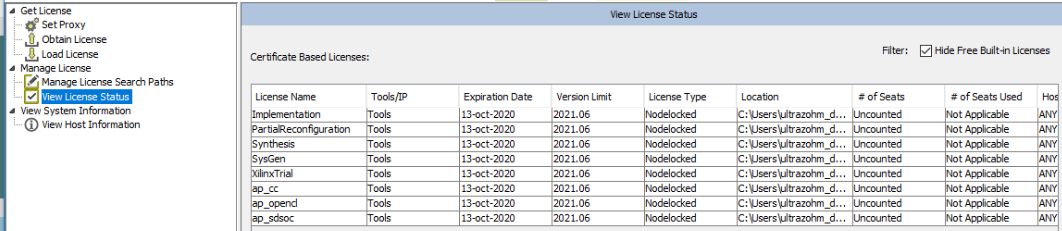
License information#
If you have access to licenses (e.g., students at TUM, THN), you can send the following information to your supervisor to receive a node-locked license.
Open “Manage Xilinx Licenses”
Make a screenshot of the “View Host Information” folder
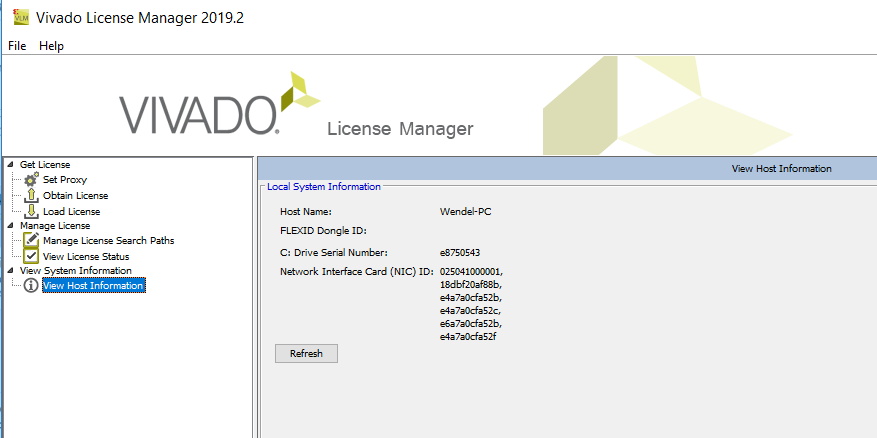
Send the screenshot your supervisor / responsible person in your company / university and request a license
You will receive a license file which you can load here:
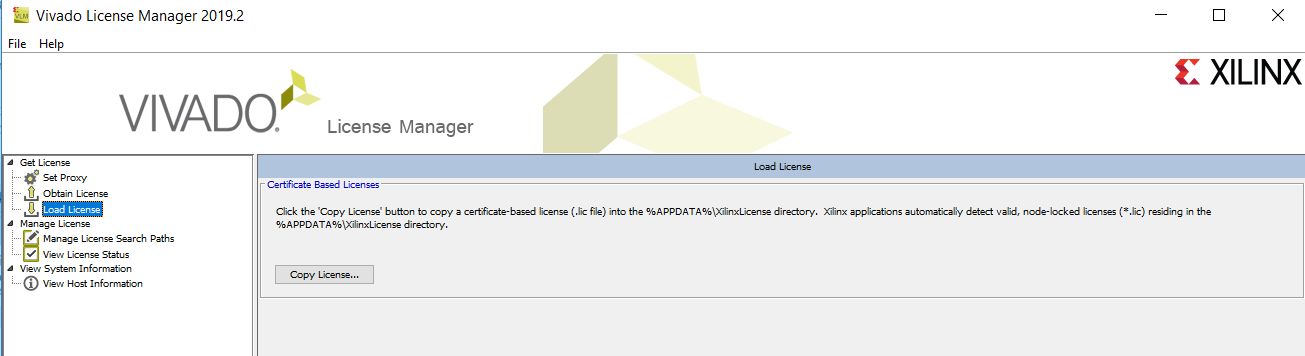
Node-locked license is successfully installed