Xilinx Toolchain#
Install Vivado and Vitis 2022.2: Download Link (Xilinx account required)
Choose
Xilinx Unified Installer 2022.2: Windows Self Extracting Web InstallerorXilinx Unified Installer 2022.2: Linux Self Extracting Web Installerdepending on your operating system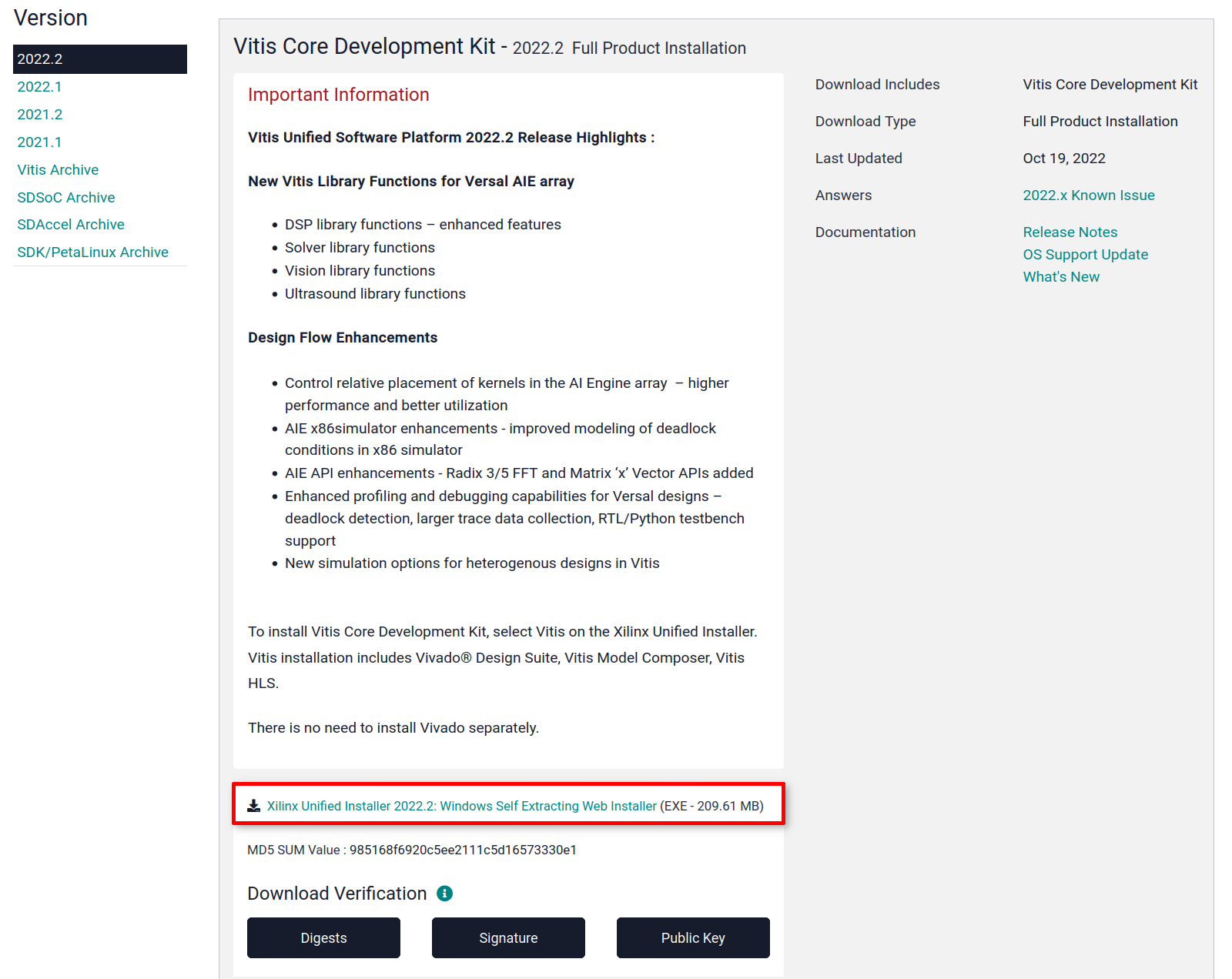
Choose Name, Address, E-Mail, and the rest of the data
Windows: run the file
Xilinx_Unified_2022.2_1014_8888_Win64.exeand click nextLinux: right click on
Xilinx_Unified_2022.2_1014_8888_Lin64.bin, go to Permissions and check the boxAllow executing file as program. Then call the file as a program in the terminal with./Xilinx_Unified_2022.2_1014_8888_Lin64.bin.Select Download and Install Now and sign in with your Xilinx user account. Click Next
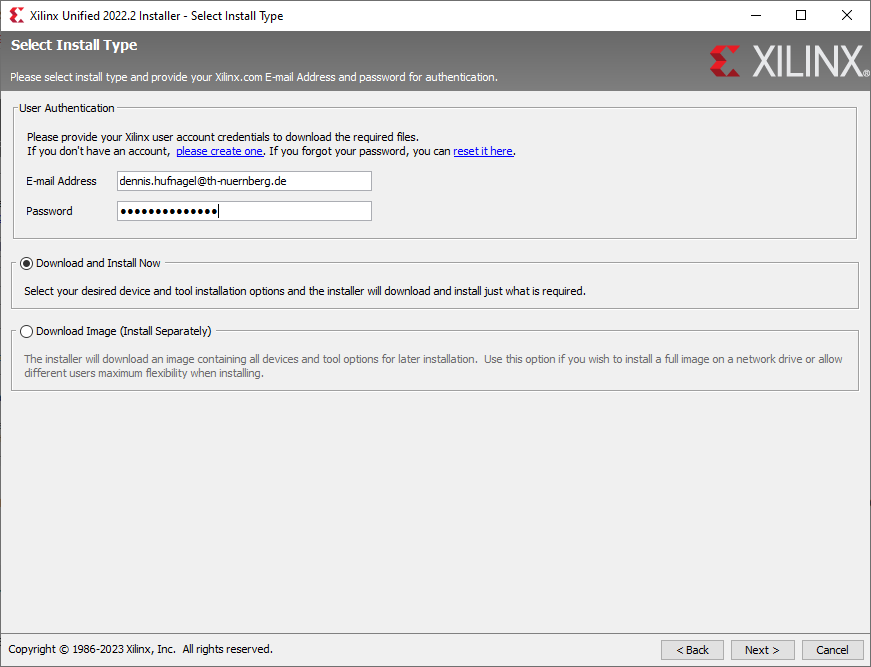
Note
If the User Authentication in the installer results in an error, even though the Xilinx account is valid, an alternative installer without the need to sign in can be downloaded.
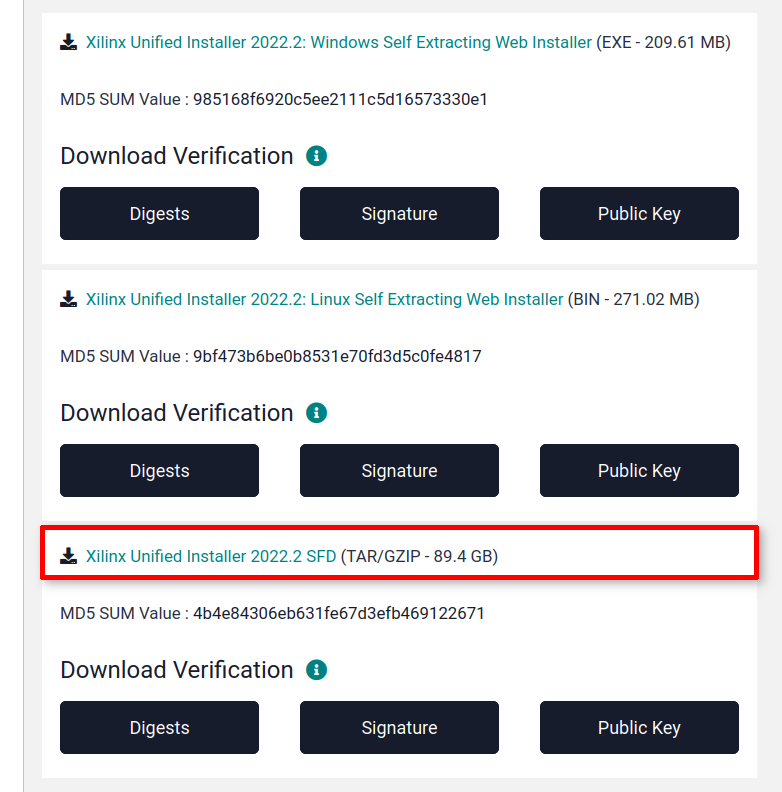
Select the specific products
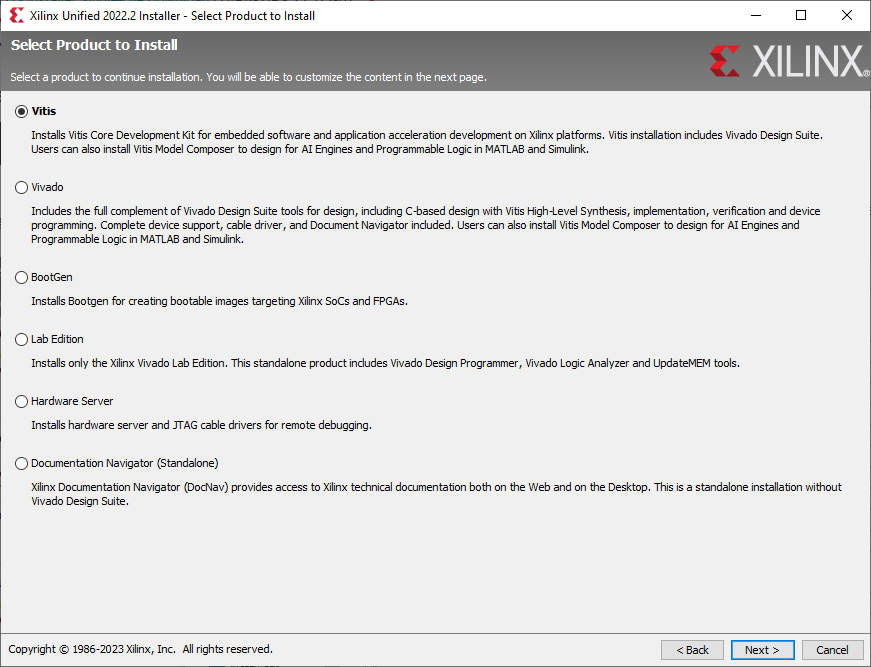
Install what you want and what you need. It is recommended to install as shown below. Uncheck System Generator for DSP and do not install it because this is not used and can lead to errors in MATLAB since this is a MATLAB-Toolbox. To reduce the required disk space, it is sufficient to only install the Zynq UltraScale+ MPSoC Devices. Other devices can be added later, but cannot be removed.
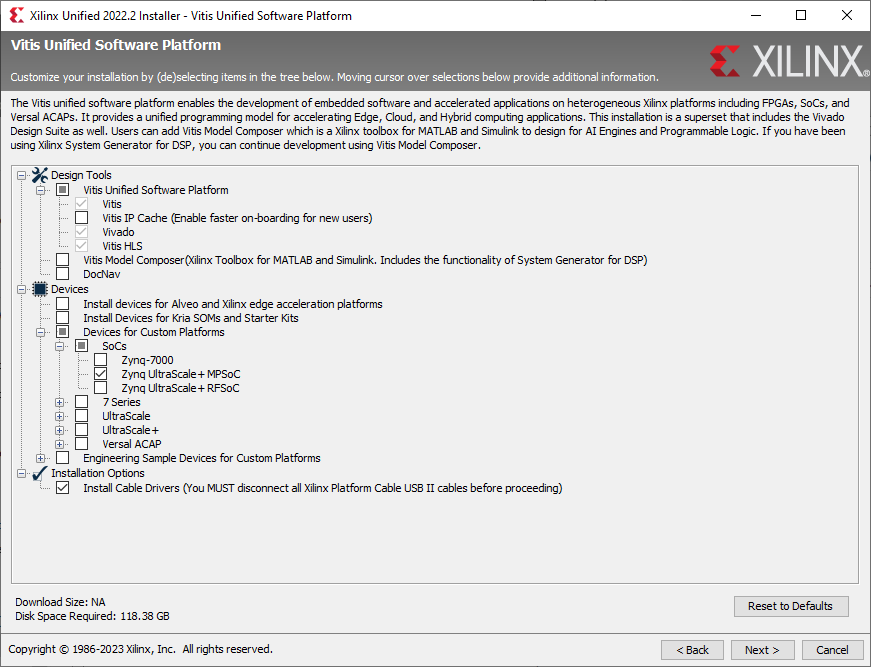
Agree to all license agreements, terms, and conditions. Click Next
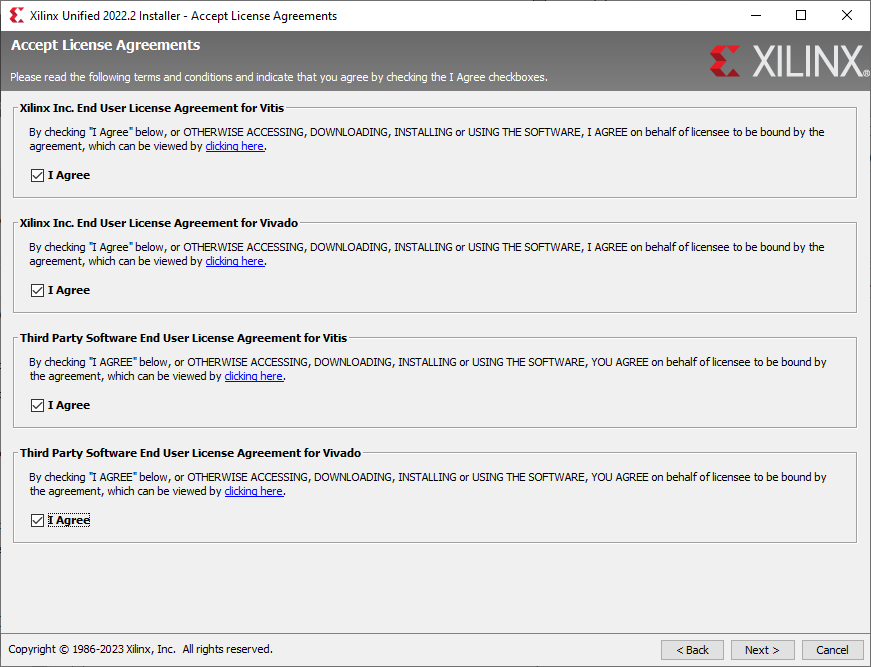
Specify where to install
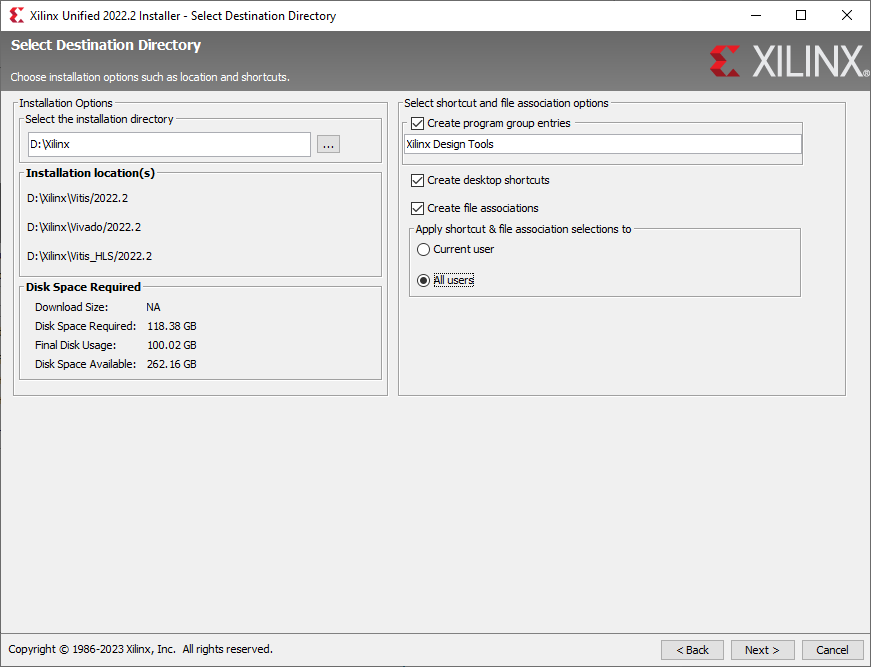
Install
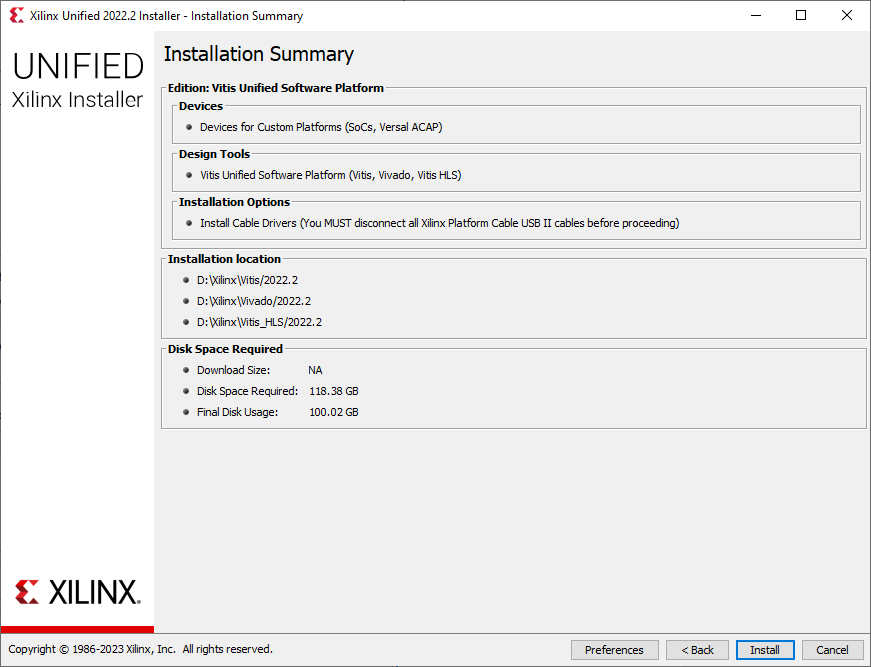
After the installation, apply the following bugfix: Xilinx bugfix
Download the .zip file from the support page
Navigate to your Vitis installation (e.g.,
D:\Xilinx\Vitis\2022.2) and copy the content of the .zip file to this folder (override existing files in the scripts folder inside Vitis installation)