Java JDK#
Installation#
Download and install newest JDK version for your OS from Open jdk
Unzip the folder and move it to your program files (e.g.
C:\Program Files\Java)Add your JDK installation folder (e.g.
C:\Program Files\Java\jdk-17.0.2\bin) to your system PATH variableNote
For more information regarding the system PATH, see e.g. https://java.tutorials24x7.com/blog/how-to-install-openjdk-17-on-windows
Open your terminal and check the installed java version:
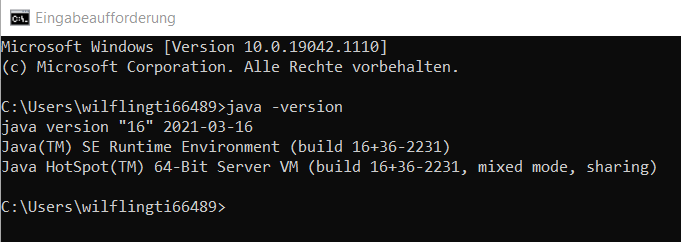
Improve display scaling#
To improve the scaling and the aliasing of the GUI on Windows on High-DPI monitors, follow the steps below.
Locate your latest Java-JDK folder (e.g.
C:\Program Files\Java\jdk-17.0.2\bin).Look for the executable file
java.exeand right click on it and select Settings.Got to the Compatibility tab and click on Change high dpi-settings.
Check the box at the bottom and select system in the dropdown menu.
Save the changes.
Follow the exact same procedure for the
javaw.exeexecutable file in the\binfolder.