Connection with the Vitis Serial Terminal#
The serial terminal outputs messages from the SoM
For debugging purposes of the software, errors or assertions are displayed on the serial terminal
The serial terminal connects the computer with the UZ using UART
JTAG module IsoJTAG_Adapter#
The Iso_JTAG Debugger has 4 channels:
JTAG to the Zynq-SoM
JTAG to the CPLD
UART Zynq-SoM
UART not connected
In the usual use case, the Channel 2 or Channel B is automatically mapped to the CPLD. When connecting to the computer, three new COM channels appear in the windows device manager.
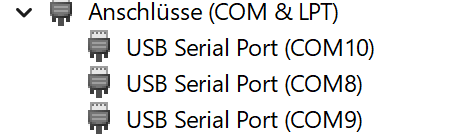
Usually the channel in the middle is the right one to connect to the serial terminal (in this case COM9). Click the + Button on the Vitis Serial Terminal section an select the right COM Port. The picture displays the connection in windows, in ubuntu the naming can be different see Guideline.
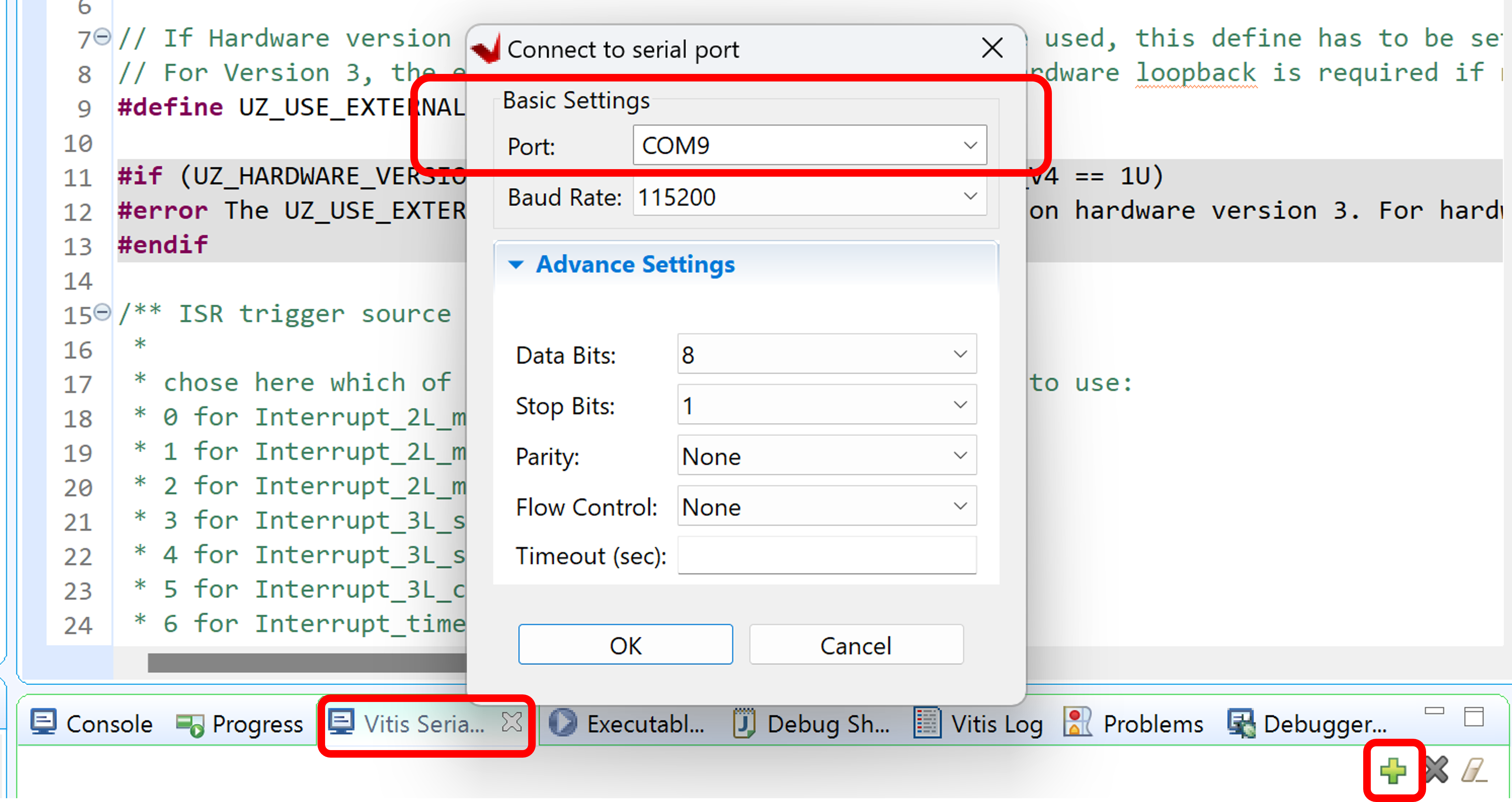
Connection with JTAG module Trenz TE0790#
The Trenz JTAG Debugger has two channels:
JTAG to the Zynq-SoM
UART Zynq-SoM
The JTAG Channel is automatically mapped and the second port is the remaining COM Port in Vitis.