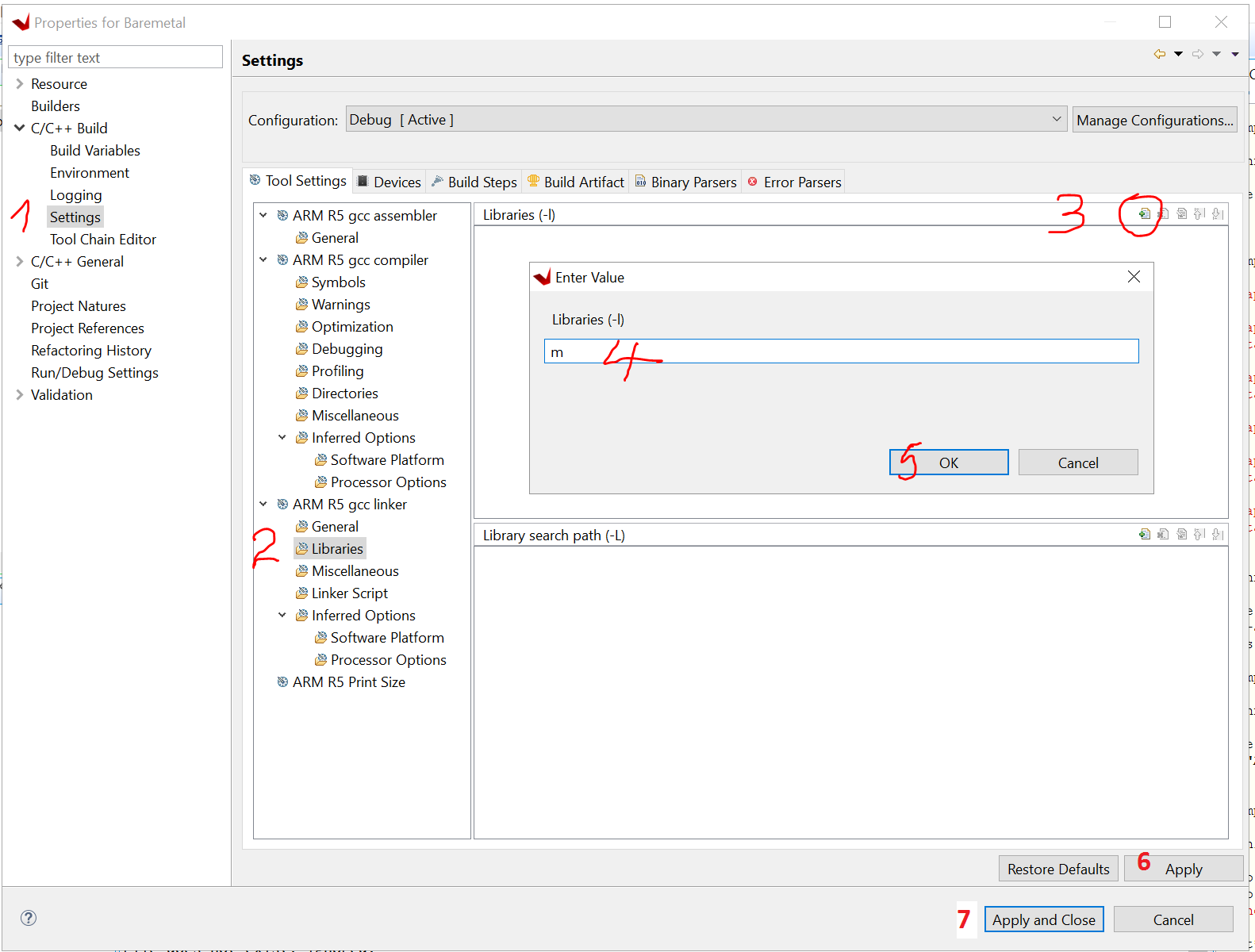Include math.h lib#
Note
In the standard UltraZohm software, the generate workspace .tcl script should take care of this!
If the compiler throws an error when using functions from math.h, you will have to tell the compiler to link the standard math library.
Open the project properties
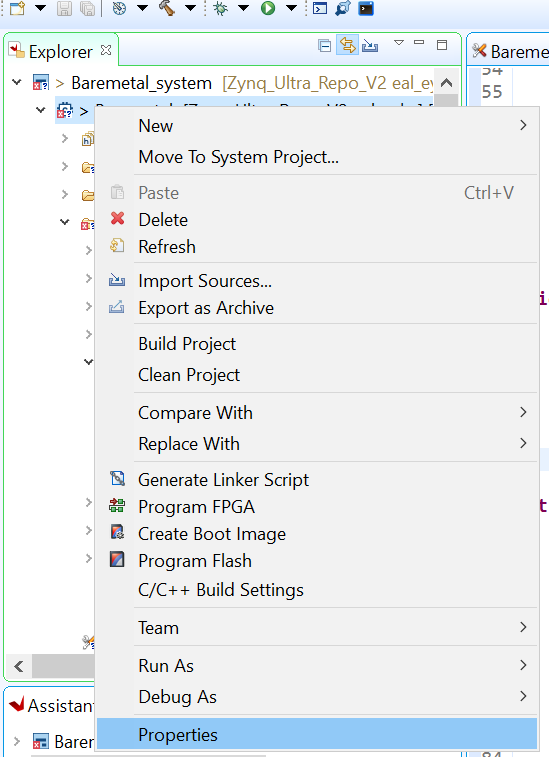
Add the math library by going through the steps.
C/C++ build -> Settings
ARM R5 gcc linker -> libraries
Small button Add…
Type in “m”
Ok
Apply
Apply and Close