Adding the LCSC Part Number#
LCSC is the supplier for JLC’s component library. There, every component has a unique part number called JLCPCB Part # (formerly also LCSC Part #). This number is going to be important for the BOM, since you can only use these components for a SMT assembled PCB. Therefore, every component of the UltraZohm library has a parameter called LCSC part number that later needs do be included in the BOM.
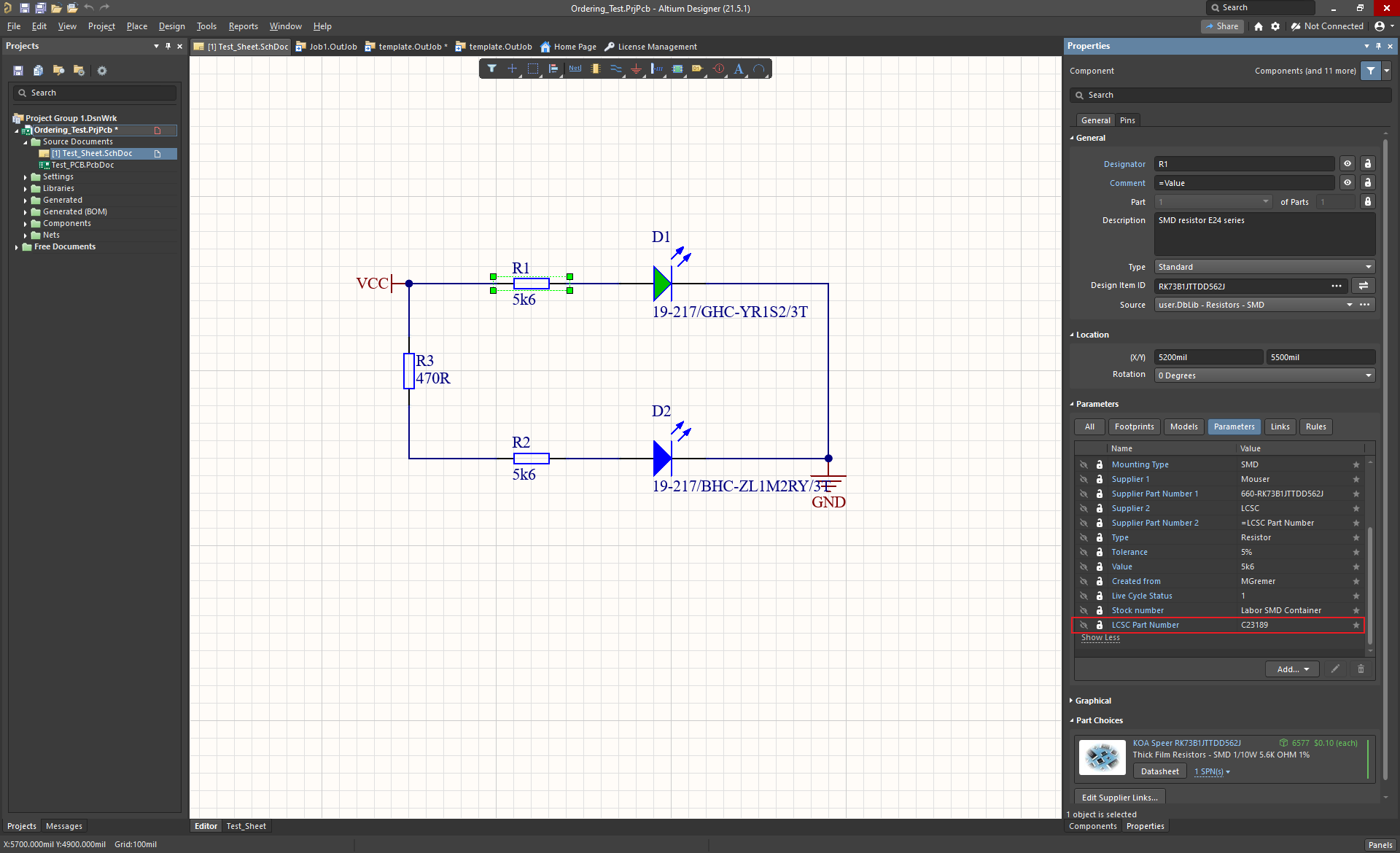
Fig. 200 Altium - Parameter LCSC Part Number#
If there is no LCSC part number yet, you have to pick a suitable component from JLC’s component library and add the LCSC part number to the parameter in the UltraZohm library as shown in the screencast below.
Note
It might be not obvious but the availability of JLC’s components is a major constraint, since it may vary and you have no possibility to get any other parts than those available in their library. It is also possible that components might be out-of-stock without change of re-stocking. Therefore, it is strongly recommended to use parts that have as many pin- and footprint-compatible replacements available as possible. However, it is worth to mention that it is possible to pre-order parts at JLC using the pre-order parts feature.
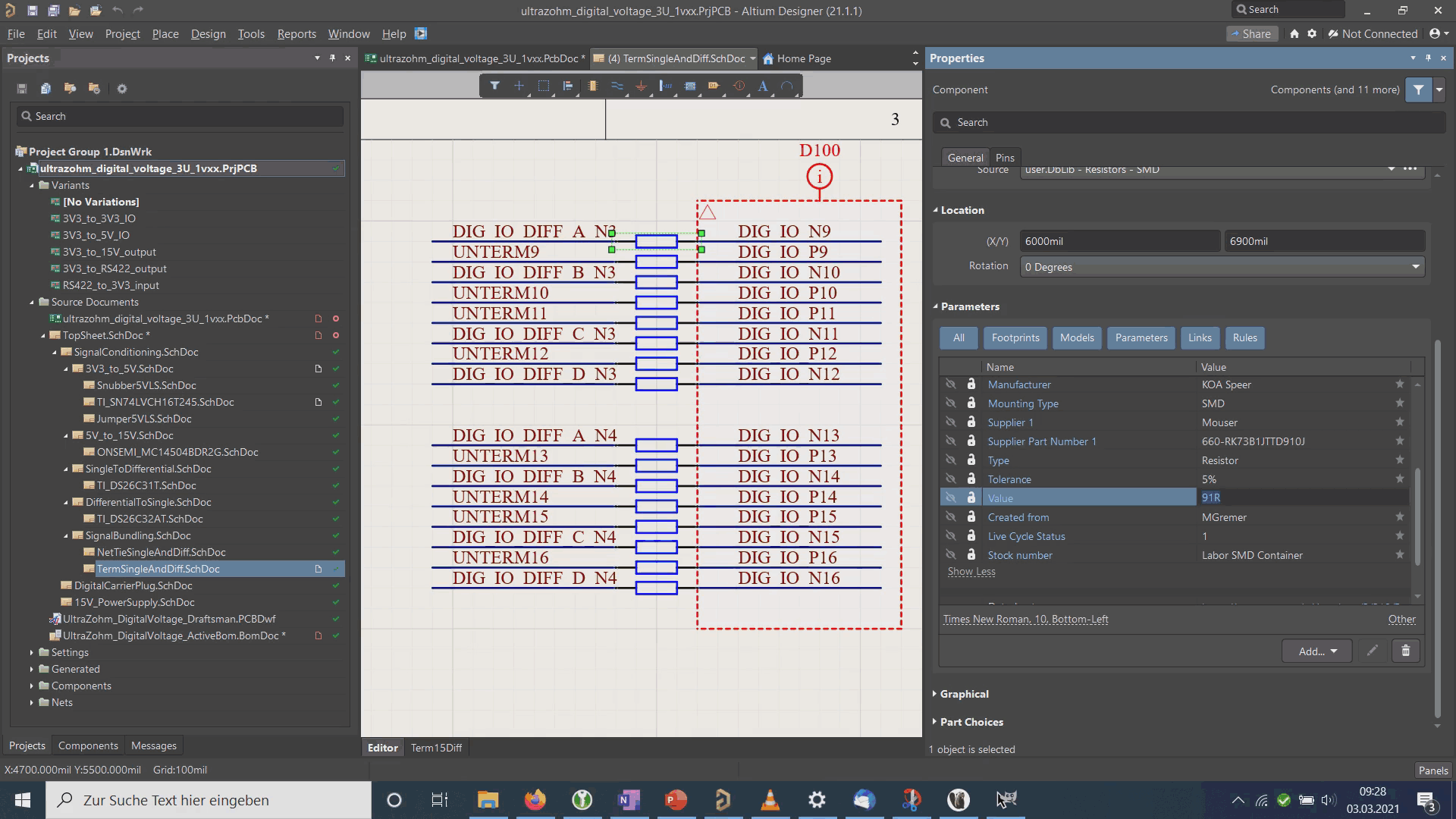
Fig. 201 Add LCSC Part Number#
Warning
If the LCSC part number was added after the component was placed in the project, the parameter has to be updated. Follow the screencast below to update the parameter.
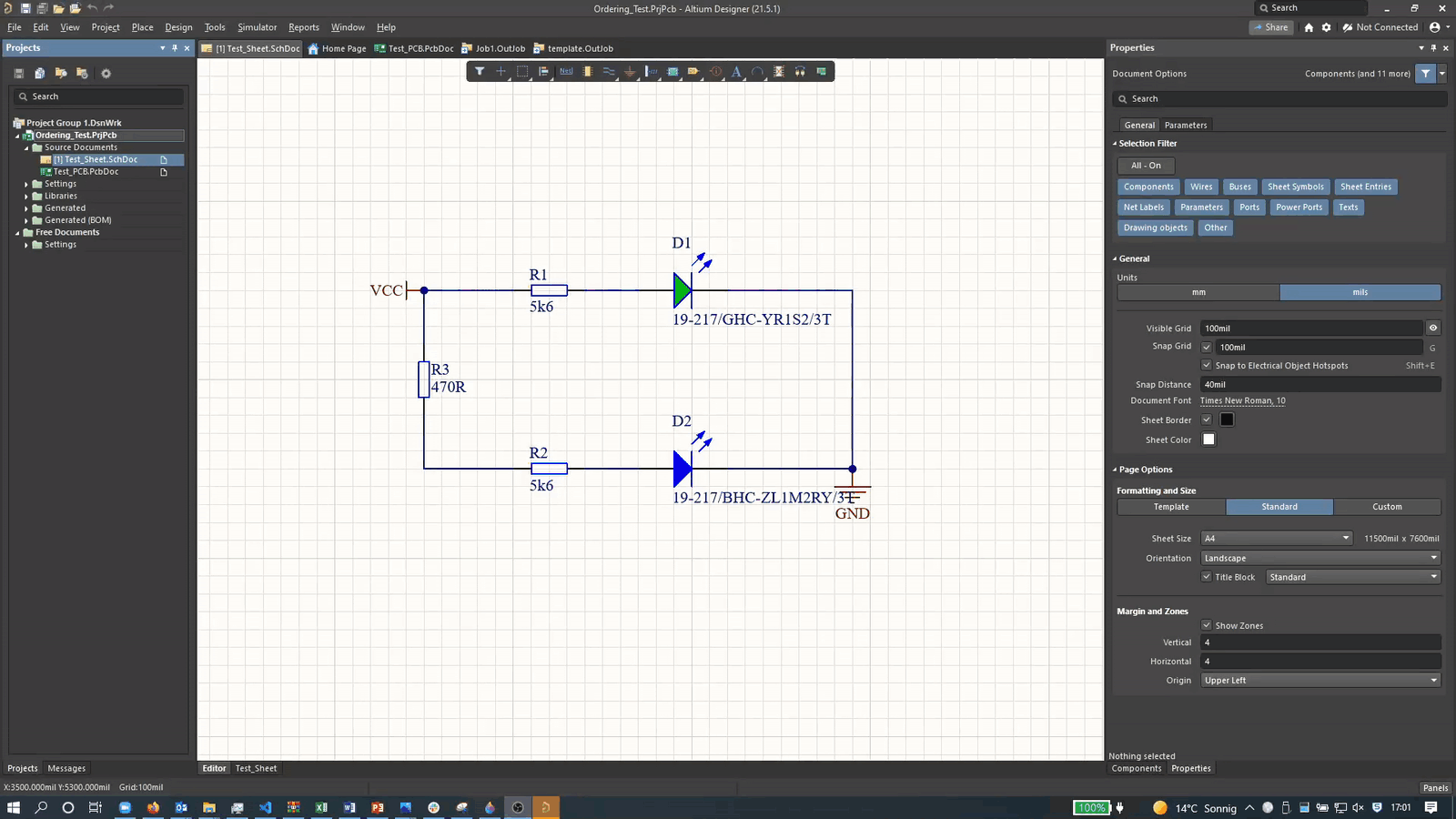
Fig. 202 Altium - Update Parameter#