Moving an existing Project to the UltraZohm Library#
If you have an existing project that doesn’t use the UltraZohm library, is advised to move this project to the UltraZohm library. The following up section will show you how to do this.
Remove the components that are from the old library
Insert the same component from the new library (UltraZohm library)
Use the same designator as the removed component
Update the PCB and assign the component automatically (Altium will recognize the related parts by the designator)
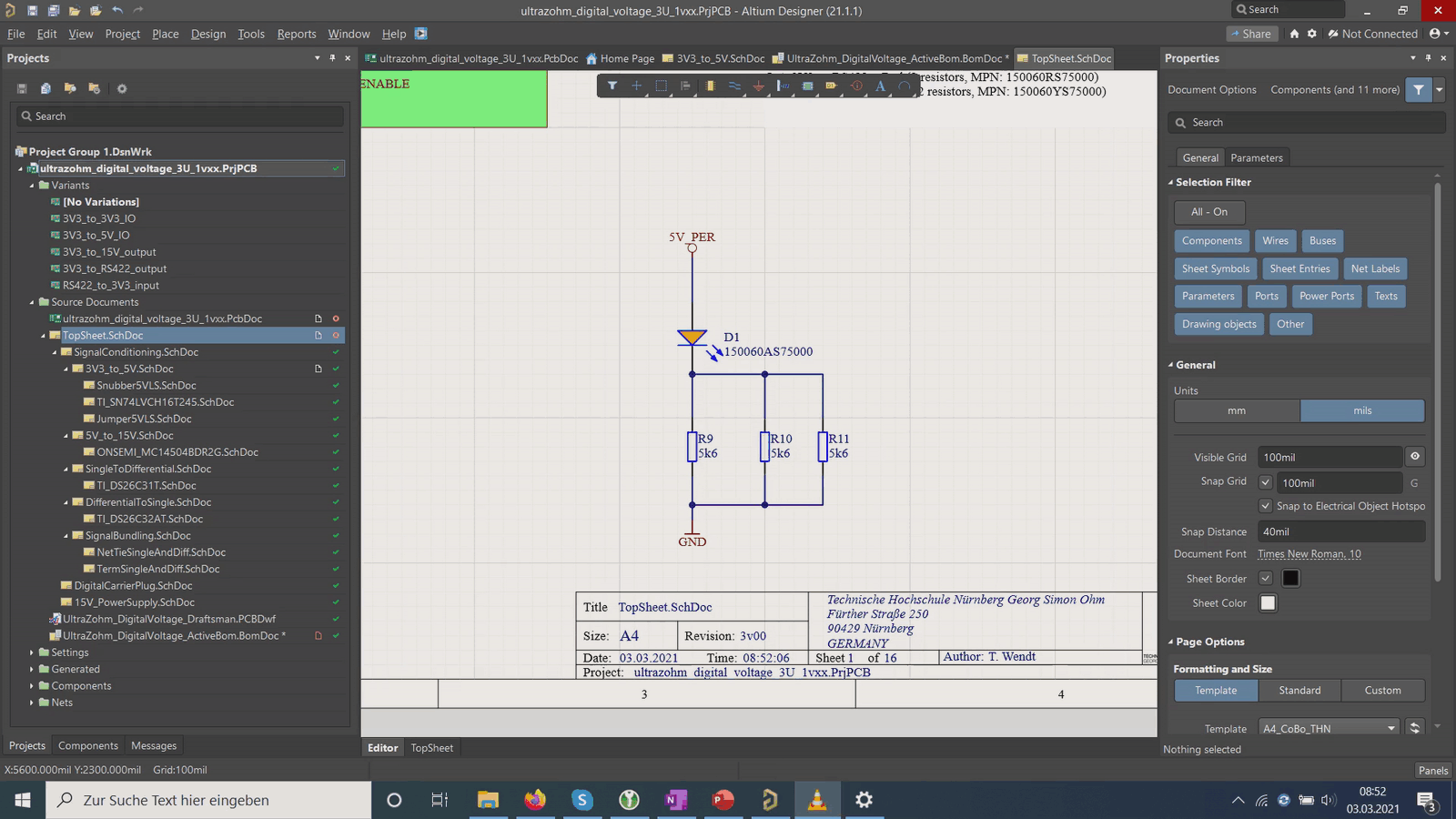
Fig. 199 Move existing project to UltraZohm Library#